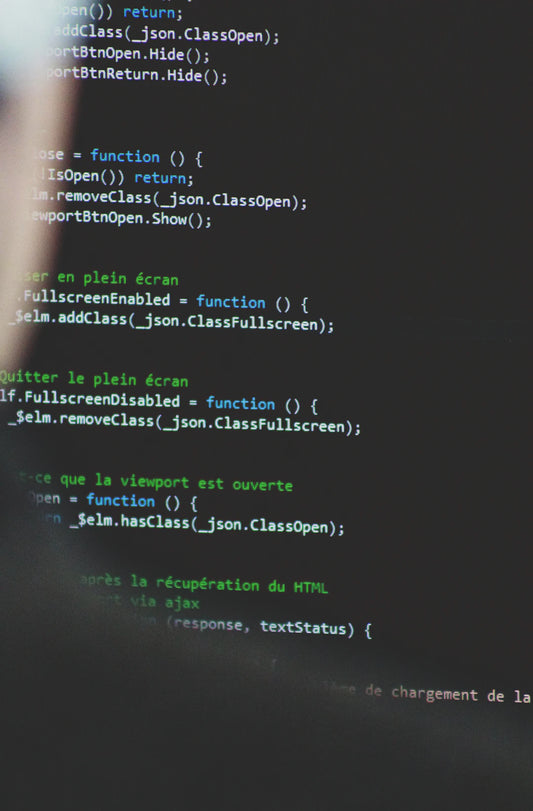Introduction
For advanced Android users, Tricky Store has become an essential tool in the toolkit for bootloader spoofing and keybox management. This module has enabled users to manipulate device states, bypass restrictions, and strengthen the security and integrity of their Android devices, making it especially popular among the modding community. However, it requires careful setup and compatibility considerations, particularly if you’re looking to use it without the traditional rooting process.
In this guide, we’ll cover the essential features of Tricky Store, provide step-by-step instructions for installation and use, and answer some frequently asked questions. For those who are new to the module, we’ll also go over its pros and cons, dependencies, and additional resources to help you maximize its potential.
What is Tricky Store?
Tricky Store is a module that assists Android users in spoofing their bootloader status and managing keyboxes, which are essential for certain apps that require device integrity checks. Although Tricky Store requires some dependencies, it remains a powerful option for modding enthusiasts looking to access advanced functionalities on their devices without compromising security.
Key Features of Tricky Store
Here are some features that make Tricky Store a popular choice for Android users:
- Bootloader Spoofing: Allows you to spoof a “locked” bootloader status, helping bypass restrictions in apps that enforce strict security requirements.
- Keybox Management: Provides options for keybox spoofing, making it easier to comply with app requirements on unlocked or custom devices.
- Enhanced Security: With a valid key, users can achieve stronger security configurations without a root requirement.
- Flexible Setup: While Tricky Store is often used with other tools (like PIFork or Zygisk Assistant), it provides various options to accommodate different Android setups.
Important Dependencies
To use Tricky Store effectively, you may need one or more additional modules:
- PIFork by @osm0sis – An open-source project for print spoofing, compatible with Tricky Store.
- Zygisk-Next – A closed-source option, although not necessary if Magisk is already in use.
- Shamiko (for devices with LSPosed installed) and Zygisk Assistant – Both can be used alongside Tricky Store to manage sensitive properties.
How to Install Tricky Store on Your Android Device
Step 1: Check Compatibility
Before installing Tricky Store, confirm your device’s Android version and other requirements. The stable version 1.2.0 is compatible with Android 10 and above. For specific details and installation instructions, consult the Tricky Store GitHub page.
Step 2: Download Tricky Store
- Visit the official GitHub page for Tricky Store to download the latest version.
- Download the module file to your device. For sideloading on certain Android versions, an ADB or Terminal Emulator may be required.
Step 3: Install and Configure Tricky Store
- Enable Installation from Unknown Sources in your device’s settings under Security.
- Run the downloaded file and follow the on-screen instructions to install Tricky Store.
- After installation, configure the module through your Terminal Emulator (such as Termux). You can use commands like:
-
adb shell "logcat | grep 'TrickyStore'"to check module loading at boot. -
su -c "logcat | grep 'TrickyStore'"to verify initialization.
Pros & Cons of Using Tricky Store
Pros
- Enhanced Security: Tricky Store enables users to display a “locked” bootloader state, providing enhanced security for apps that require it.
- Access to Restricted Apps: By spoofing keyboxes and bootloaders, users can bypass restrictions that usually block access to apps on rooted or modified devices.
Cons
- Dependency on External Modules: Tricky Store often requires additional modules (like PIFork) for full functionality.
- Potential Battery Drain: Some users report increased battery usage and CPU load when using Tricky Store alongside other modules.
Additional Tools and Resources
Related Apps and Tools for Compatibility Checks
- Play Integrity API Checker – Verify device integrity and compatibility with Google’s Play Integrity API. If the API limit is reached, try an alternative checker.
- SPIC - Play Integrity Checker – This tool provides details on Basic Integrity and CTS profile match for your device.
- YASNAC - SafetyNet Checker – A tool for legacy SafetyNet checks, though SafetyNet has largely been replaced by the Play Integrity API.
- Key Attestation – Check your device’s support for key attestation, parsing, and verification for added security.
Related Modules
- PIF/PIFork by @osm0sis – Modules for print spoofing, often necessary alongside Tricky Store.
- Shamiko (LSPosed) – Works with Zygisk-based setups for sensitive property management.
- Zygisk-Assistant – An open-source alternative that can coexist with Shamiko and other tools.
Troubleshooting and User Feedback
Tricky Store can present issues depending on device configurations. For troubleshooting, the XDA community provides extensive user feedback and solutions:
- Useful Tests by @osm0sis and @pershoot – Shared on XDA with real-time insights on module performance.
- Related Guides and Forums:
FAQs
1. Is Tricky Store safe to use?
- Yes, Tricky Store is safe if downloaded from trusted sources like GitHub. However, users should be cautious with dependencies, especially closed-source modules.
2. Does Tricky Store work without Magisk?
- While Tricky Store is compatible with various setups, it is often used in conjunction with Magisk or Zygisk for optimal functionality.
3. Can Tricky Store spoof a locked bootloader?
- Yes, one of Tricky Store’s key features is bootloader spoofing. This can help bypass restrictions for apps that require a locked bootloader status.
4. Are there any risks associated with using Tricky Store?
- While Tricky Store itself is relatively safe, it can sometimes increase battery consumption and CPU usage. Additionally, compatibility issues may arise with certain Android versions.
Conclusion
Tricky Store has become a valuable tool for Android users seeking greater control over bootloader and keybox spoofing. When paired with compatible tools like PIFork, Shamiko, and Zygisk-Assistant, Tricky Store provides flexibility and customization without the need for a fully rooted device.
By following this guide, you can install and configure Tricky Store to meet your needs while optimizing security and performance on your Android device. Remember to always download from trusted sources, respect forum rules, and stay updated with the latest version to make the most out of your Android modding experience.
For more in-depth discussions, troubleshooting tips, or general support, visit the Magisk Development Forum on XDA and engage with the Android community to stay ahead in the world of mobile device customization.