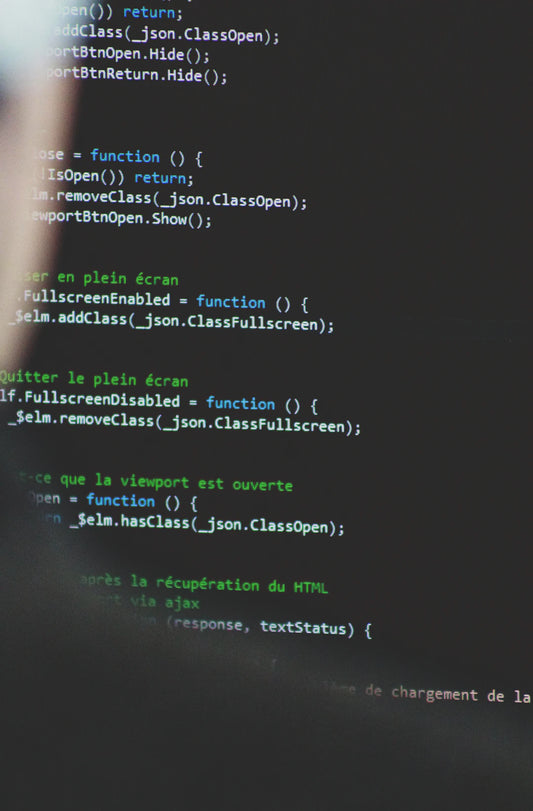If you're looking to enhance the privacy and security features of your Google Pixel 7, installing GrapheneOS, a custom ROM, is a great option. In this article, we will guide you through the step-by-step installation process to help you get started with GrapheneOS.
GrapheneOS offers two officially supported installation methods for your Google Pixel 7. The recommended method is the WebUSB-based installer, which is user-friendly and suitable for most users. For those more technically inclined, there is also a command-line installation guide available.
It is important to use the official installation methods provided by GrapheneOS to ensure accuracy and avoid outdated or misguided advice from third-party sources. If you encounter any difficulties during the installation process, don't worry - help is readily available on the official GrapheneOS chat channel.
Key Takeaways:
- GrapheneOS provides two official installation methods for Google Pixel 7: WebUSB-based installer and command-line installation guide.
- The WebUSB-based installer is recommended for most users due to its user-friendly nature.
- Following the official installation methods ensures accuracy and avoids relying on potentially outdated third-party guides.
- If you need assistance during the installation process, you can seek help on the official GrapheneOS chat channel.
Why Choose GrapheneOS for a Privacy Phone Experience?
GrapheneOS is a custom ROM that focuses on enhancing privacy and security features on Android devices. By installing GrapheneOS on your Google Pixel 7, you can optimize your device's privacy and security with unique features offered by this custom ROM. It allows you to go beyond the stock capabilities of Android and provides a more secure and private experience. Many users choose GrapheneOS to have control over their personal data and to avoid unnecessary features and tracking.
If you prioritize privacy and want to take control of your Android device, GrapheneOS is the ideal choice. With its emphasis on privacy and security, you can be confident that your personal data is protected from unwanted surveillance. GrapheneOS prioritizes user privacy by removing unnecessary tracking features and providing a secure environment that minimizes the risk of unauthorized access or data breaches.
One of the key reasons why users choose GrapheneOS is its focus on data control. With this custom ROM, you can decide how your personal information is shared and prevent unnecessary background tracking. This level of control ensures that your data remains private and secure, giving you peace of mind while using your phone.
GrapheneOS also offers a streamlined and clean user interface that enhances the overall user experience. By eliminating bloatware and unnecessary features, it provides a minimalistic and efficient user experience that is focused on privacy and security. This allows you to use your phone without distractions and potential privacy risks.
"GrapheneOS has been instrumental in protecting my privacy and providing a secure mobile experience. With its robust privacy and security features, I feel in control of my personal data and can browse the internet without worrying about unnecessary tracking and surveillance."
By choosing GrapheneOS as your custom ROM, you are investing in a privacy-centric Android experience. With its focus on data control, security enhancements, and user-friendly interface, GrapheneOS empowers you to take control of your personal information and enjoy a private and secure mobile experience on your Google Pixel 7.
Key Features of GrapheneOS:
- Privacy Controls: GrapheneOS allows you to manage data sharing and prevent unnecessary background tracking.
- Enhanced Security: The custom ROM provides a secure environment, reducing the risk of unauthorized access or data breaches.
- User-Friendly Interface: GrapheneOS offers a streamlined and clean user interface for an efficient and distraction-free mobile experience.
- Data Control: With GrapheneOS, you have complete control over your personal information and how it is shared.
GrapheneOS vs. Stock Android
| Features | GrapheneOS | Stock Android |
|---|---|---|
| Privacy Controls | ✅ | ❌ |
| Enhanced Security | ✅ | ❌ |
| User-Friendly Interface | ✅ | ✅ |
| Data Control | ✅ | ❌ |
As seen in the comparison table, GrapheneOS provides distinct advantages in terms of privacy controls and enhanced security when compared to stock Android. By choosing GrapheneOS, you can elevate your Android experience by prioritizing privacy and taking control of your personal data.
GrapheneOS Preparatory Checklist
Before installing GrapheneOS on your Google Pixel smartphone, it is crucial to ensure that you have everything you need. Follow this preparatory checklist to make sure you're ready:
Device Requirements
To install GrapheneOS, you will need a compatible Google Pixel smartphone. Ensure that your device meets the following requirements:
- RAM: At least 2GB of RAM
- Storage: A minimum of 32GB of storage space
- Cable: A USB-C cable to connect your device to your computer
Operating System Compatibility
The GrapheneOS installer is compatible with the following operating systems:
- Windows: Windows 10 and 11
- macOS: Big Sur and later versions
- Linux: Major Linux distributions
Supported Web Browsers
To use the GrapheneOS installer, make sure you have one of the supported web browsers installed on your computer:
- Google Chrome
- Microsoft Edge
By ensuring that you have the necessary requirements, you can proceed with confidence to install GrapheneOS on your Google Pixel smartphone and enjoy its privacy and security benefits.
Table: GrapheneOS Preparatory Checklist | Preparatory Checklist |
| ---------------------- |
| Device Requirements |
| - At least 2GB of RAM |
| - A minimum of 32GB of storage space |
| - A USB-C cable to connect your device to your computer |
| Operating System Compatibility |
| - Windows 10 and 11 |
| - macOS Big Sur and later versions |
| - Major Linux distributions |
| Supported Web Browsers |
| - Google Chrome |
| - Microsoft Edge |
Setting up the Installation Environment
To ensure a smooth installation process of GrapheneOS on your Google Pixel 7 device, it is essential to set up the installation environment correctly. Follow the steps below to prepare your device and computer for the installation:
Enabling Developer Options
To begin, enable the developer options on your Google Pixel 7. Simply go to Settings, select About phone, and tap on the build number multiple times until the developer mode is unlocked. This will grant you access to advanced settings and necessary options required for the installation.
Enabling OEM Unlocking
Once the developer options are unlocked, navigate to Settings, select System, and tap on Developer options. Here, locate the OEM unlocking toggle and enable it. This step allows your device's bootloader to be unlocked during the installation process.
Installing Drivers for Bootloader Access
To connect your Google Pixel 7 to your computer and access the bootloader menu, it is crucial to have the correct drivers installed. While most operating systems will automatically install the necessary drivers when you connect your device via USB, Windows systems may require manual installation of the Android bootloader interface driver. Make sure to download and install any required drivers from the official Android website before proceeding with the installation.
By following these steps and setting up the installation environment correctly, you will be ready to proceed with the installation of GrapheneOS on your Google Pixel 7 device.
| Step | Actions |
|---|---|
| 1 | Enable developer options by tapping on the build number in the About phone settings multiple times. |
| 2 | Go to Developer options and turn on the OEM unlocking toggle. |
| 3 | Install the necessary drivers for bootloader access, especially on Windows systems. |
Installing GrapheneOS with the Web Installer
Once you've prepared the installation environment for GrapheneOS, it's time to proceed with the installation using the user-friendly Web Installer. Follow the simple steps below to install GrapheneOS on your Google Pixel 7:
- Turn off your Google Pixel 7 device.
- Access the bootloader menu by holding down the volume down button and long-pressing the power button.
- Connect your device to your computer using a USB cable.
- Open your preferred web browser.
- Visit the official GrapheneOS WebUSB-based installer web page.
- Follow the instructions provided on the installer web page to begin the installation process.
- The Web Installer will guide you through the necessary steps, including unlocking the bootloader, downloading the GrapheneOS factory images, flashing GrapheneOS onto your device, and locking the bootloader again for improved security.
By following these steps, you'll be able to successfully install GrapheneOS on your Google Pixel 7 using the Web Installer.
Why Choose the Web Installer?
The Web Installer is the recommended installation method for most users due to its user-friendly interface and straightforward process. It eliminates the need for complex command-line instructions, making it accessible even for users with limited technical knowledge. The Web Installer ensures a seamless installation experience while maintaining the integrity and security of GrapheneOS.
| Benefits of the Web Installer | Benefits of the Command-Line Installation |
|---|---|
|
|
Post-Installation Tips and Recommendations
Now that you have successfully installed GrapheneOS on your Google Pixel 7, it's time to optimize your device for enhanced privacy and security. Here are some post-installation tips and recommendations to get the most out of your GrapheneOS experience:
1. Turn off OEM unlocking
Unless you require it for development purposes, it is recommended to turn off OEM unlocking. This step enhances the overall security of your device and helps protect it from potential vulnerabilities.
2. Verify your GrapheneOS installation
You can verify the installation of GrapheneOS on your Google Pixel 7 by using the team's Auditor app. This app ensures that your GrapheneOS installation is authentic and has not been tampered with. Alternatively, you can follow the dedicated installation verification guide provided by the official GrapheneOS documentation.
3. Install Google Play Services if needed
GrapheneOS does not come with core Google apps pre-installed. However, if you rely on certain Google services or applications, you have the option to install Google Play Services on your device. This allows you to use Google services while still benefiting from the privacy and security features of GrapheneOS.
4. Consider using a VPN
To further enhance your privacy and security while using your Google Pixel 7 with GrapheneOS, consider using a Virtual Private Network (VPN). A VPN encrypts your internet connection, protecting your data from potential eavesdroppers and masking your IP address.
By following these post-installation tips, you can make the most of your GrapheneOS installation and enjoy a secure and privacy-focused Android experience on your Google Pixel 7.
Return to Stock Firmware on Your Google Pixel 7
If you ever decide to return to the original firmware on your Google Pixel 7, GrapheneOS provides straightforward instructions on how to do so. During the installation process, a non-stock key is used, and removing it will allow you to easily reinstall the stock ROM or beta builds using Google's Android flash tool.
With this functionality, you have the flexibility to switch back and forth between GrapheneOS and the stock firmware effortlessly. Whether you want to try out new features or simply prefer the familiarity of the stock firmware, returning to it is a seamless process.
Benefits of GrapheneOS for Privacy and Security
GrapheneOS is renowned for its commitment to privacy and security, making it one of the most trusted custom ROMs available for your Google Pixel 7. By opting for GrapheneOS, you unlock a myriad of benefits that prioritize your data control and protection, while still maintaining a fast and seamless Android experience.
Enhanced Privacy Features
GrapheneOS provides a comprehensive suite of privacy features that go beyond the stock capabilities of Android. It removes mandatory Google apps, reducing the collection and tracking of your personal information. With GrapheneOS, you have greater control over data sharing and can prevent unnecessary background tracking, ensuring your privacy is safeguarded.
Optimized Security Measures
When it comes to security, GrapheneOS excels with its robust measures to protect your device. By removing unnecessary features and incorporating advanced security enhancements, it minimizes the risk of unauthorized access and data breaches. You can rest assured that your Google Pixel 7 is fortified against potential threats.
"GrapheneOS prioritizes your privacy and security, empowering you to take control of your digital life."
Avoid Unnecessary Tracking
Choosing GrapheneOS not only grants you improved privacy and security, but also frees you from unnecessary tracking. The custom ROM allows you to break away from the dependency on Google services, granting you more freedom and control over your online activities.
Combining GrapheneOS with a VPN
To further enhance your privacy and security while browsing online, consider pairing GrapheneOS with a virtual private network (VPN). By encrypting your internet connection, a VPN adds an extra layer of protection, ensuring your data remains secure and anonymous.
Tips for a Successful GrapheneOS Installation
To ensure a successful installation of GrapheneOS on your Google Pixel 7, it is crucial to follow the provided instructions meticulously. Pay attention to the following tips and guidelines:
1. Carefully follow the instructions
Read the installation guide thoroughly and make sure you understand each step before proceeding. Take your time to follow the instructions accurately to avoid any errors or issues during the process.
2. Double-check the requirements
Before starting the installation, ensure that your Google Pixel 7 meets the necessary specifications. Check if your device has a minimum of 2GB of RAM and 32GB of storage space. Also, verify if your computer has the correct drivers installed to interact with your device's bootloader.
3. Stable internet connection
Make sure that you have a stable and reliable internet connection throughout the installation process. A disrupted connection can lead to incomplete downloads or unexpected errors while flashing the ROM.
4. Backup your personal files
Before proceeding with the installation, it is highly recommended to back up your personal files and data. This precautionary measure ensures that your important information is safe in case of any unforeseen data loss during the installation process.
5. Seek assistance if needed
If you encounter any difficulties or have questions during the installation, don't hesitate to seek help. The official GrapheneOS chat channel or community is available to provide support and assistance throughout the installation process.
By following these tips and sticking to the provided instructions, you can increase the chances of a successful installation of GrapheneOS on your Google Pixel 7. Remember, attention to detail and thoroughness are key to a smooth installation process.
Privacy and Security Features of GrapheneOS
GrapheneOS offers a range of advanced privacy and security features designed to enhance the protection of your Android device.
One of the standout features of GrapheneOS is its ability to give you control over your data sharing. With GrapheneOS, you have the power to determine what information is shared and with whom. This puts you in charge of your personal data, giving you peace of mind knowing that your information remains private.
GrapheneOS also addresses the issue of background tracking, which can sometimes occur without our knowledge. By using this custom ROM, you can prevent unnecessary tracking, ensuring that your activity remains confidential and protected from external surveillance.
In addition to its privacy features, GrapheneOS focuses heavily on security. The custom ROM provides a secure environment for your Android device, reducing the risk of unauthorized access and potential data breaches. This means you can browse the web, use apps, and communicate with others with greater confidence in the safety of your personal information.
| Privacy Features | Security Features |
|---|---|
|
|
By utilizing the privacy and security features offered by GrapheneOS, you can enjoy a heightened level of control over your personal information, ensuring your data remains confidential and secure.
Elevating Your Android Experience with GrapheneOS
Installing GrapheneOS on your Google Pixel 7 allows you to unlock a whole new level of Android experience. Beyond the limitations of the stock operating system, GrapheneOS offers substantial privacy and security enhancements, putting you in control of your data and ensuring your device's protection. By customizing your device with GrapheneOS, you can enjoy a fast and secure Android experience that aligns with your privacy preferences.
GrapheneOS is designed to provide users with a seamless and intuitive interface, offering a smooth and optimized performance that enhances your everyday use. Whether you're browsing the web, checking emails, or engaging in social media, GrapheneOS ensures a responsive and efficient experience, allowing you to focus on what matters most to you.
With its robust security features, GrapheneOS significantly reduces the risk of unauthorized access and data breaches. By implementing advanced security measures, such as robust sandboxing and verified boot, GrapheneOS creates a fortress around your device, protecting your sensitive information from potential threats.
GrapheneOS offers a level of privacy and security that surpasses what the stock Android operating system can provide. With this custom ROM, you'll have unparalleled control over your personal data and be able to enjoy a more secure mobile experience.
GrapheneOS is committed to open-source principles, ensuring transparency and trustworthiness. This means that you have full visibility into the code powering your device, offering peace of mind that there are no hidden or malicious activities taking place. With regular security updates and bug fixes, GrapheneOS delivers a reliable and up-to-date experience on your Google Pixel 7.
Privacy Features:
- Enhanced app permissions management
- Privacy-focused default app selection
- Privacy alerts to detect potential data leaks
- Restricted background activity for apps
Security Features:
- Robust sandboxing for app isolation
- Verified boot to ensure system integrity
- Device encryption for data protection
- Strong hardware-backed cryptographic keys
By choosing GrapheneOS for your Google Pixel 7, you're not only elevating your Android experience but also taking control of your privacy and security. With a powerful blend of performance, customization, and protection, GrapheneOS empowers you to use your device with confidence and peace of mind.
Conclusion
Installing GrapheneOS on your Google Pixel 7 is a great way to enhance your privacy and security on a custom ROM. The step-by-step guide provided in this article offers a user-friendly approach to installing GrapheneOS using the web-based installer. By following the instructions and ensuring you meet the requirements, you can successfully install GrapheneOS and enjoy a privacy-focused Android experience on your device. Remember to take advantage of the *post-installation tips and recommendations* to optimize your GrapheneOS installation.
FAQ
What are the officially supported installation methods for GrapheneOS on Google Pixel 7?
GrapheneOS offers two officially supported installation methods for installing the custom ROM on your Google Pixel 7. The recommended method is the WebUSB-based installer, which is user-friendly and suitable for most users. For more technical users, there is also a command-line installation guide available.
Why should I choose GrapheneOS for a privacy phone experience?
GrapheneOS is a custom ROM that focuses on enhancing privacy and security features on Android devices. By installing GrapheneOS on your Google Pixel 7, you can optimize your device's privacy and security with unique features offered by this custom ROM.
What are the requirements for installing GrapheneOS on my Google Pixel 7?
To install GrapheneOS, you will need a compatible Google Pixel smartphone with at least 2GB of RAM and 32GB of storage space. Additionally, you will need a USB-C cable, a supported web browser, and a computer with the correct drivers installed.
How do I set up the installation environment for GrapheneOS?
To set up the installation environment, you need to enable developer options on your Google Pixel 7, ensure your computer has the correct drivers installed, and access the device's bootloader menu. Detailed instructions are provided in the installation guide.
How do I install GrapheneOS using the Web Installer?
After preparing the installation environment, turn off your Google Pixel 7 and access its bootloader menu. Connect your device to your computer using a USB cable and open your preferred web browser. Visit the GrapheneOS WebUSB-based installer web page to begin the installation process, which will guide you through the necessary steps.
What should I do after successfully installing GrapheneOS?
After successfully installing GrapheneOS, it is recommended to turn off OEM unlocking unless you require it for development purposes. You can also verify your GrapheneOS installation using the team's Auditor app or follow the dedicated guide provided by GrapheneOS. Consider using a VPN on your phone for further privacy and security enhancements.
How do I return to the stock firmware on my Google Pixel 7?
If you ever decide to return to the original firmware on your Google Pixel 7, GrapheneOS provides instructions on removing the non-stock key used during the installation process. Once the key is removed, you can easily reinstall the stock ROM or beta builds using Google's Android flash tool.
What are the benefits of GrapheneOS for privacy and security?
GrapheneOS is known for being one of the most secure and privacy-focused custom ROMs available. By choosing GrapheneOS for your Google Pixel 7, you can enjoy a fast, secure, and privacy-enhanced Android experience that removes mandatory Google apps and offers improved privacy features.
What tips can you provide for a successful GrapheneOS installation?
To ensure a successful GrapheneOS installation, carefully follow the provided instructions, double-check requirements, and ensure a stable internet connection. It's also recommended to back up your personal files before installing GrapheneOS and seek help from the official GrapheneOS chat channel or community if you encounter any issues.
What privacy and security features does GrapheneOS offer?
GrapheneOS offers various privacy and security features, including control over data sharing and prevention of unnecessary background tracking. By using GrapheneOS, you can have more control over your personal information and a secure environment to reduce the likelihood of unauthorized access or data breaches.
How does GrapheneOS elevate the Android experience?
By installing GrapheneOS on your Google Pixel 7, you can go beyond the stock capabilities of Android and enjoy a fast and secure experience that prioritizes data control and protection. GrapheneOS allows customization and offers privacy and security enhancements that align with your preferences.