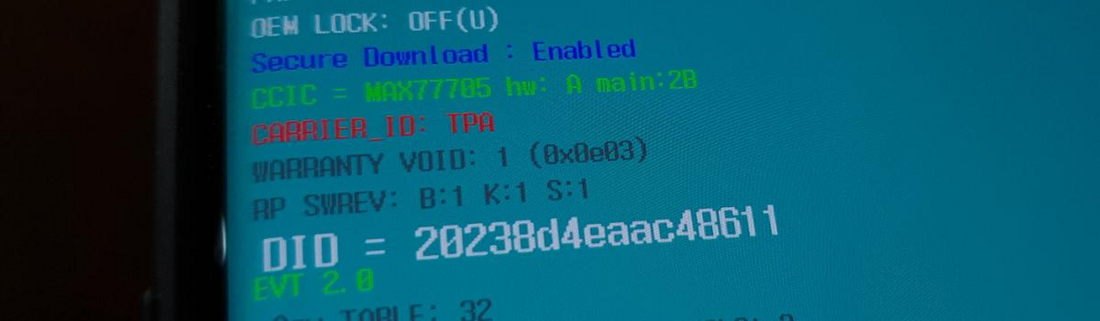Author: A Root Guy
Rooting your Samsung device and installing Magisk will trip Knox, making the effect irreversible. This is clearly stated in the official Magisk installation guide: "Installing Magisk WILL trip your device's Knox counter to 0x1 and may trigger some safety measures."
What is Knox?
Knox is a security-focused feature on Samsung devices that provides a secure environment for enterprise and personal use. It includes various features such as Knox Container, Knox Workspace, and Secure Folder, which help to separate personal and work data. Knox is deeply integrated into the device's hardware and firmware, making it a robust security solution.
How does Magisk trip Knox?
Magisk is a popular rooting solution that modifies the device's boot image to inject the rooting binaries. During this process, the device's Knox counter is tripped, making it impossible to restore the device's Knox warranty seal. This is because Knox is designed to detect any modifications to the device's firmware, and any changes to the boot image will trigger the Knox counter.

Why is tripping Knox irreversible?
Tripping Knox is irreversible because the Knox counter is a hardware-based security feature that cannot be reset or rolled back. Once the Knox counter is tripped, it remains at 0x1, indicating that the device's firmware has been modified. This is a deliberate design decision by Samsung to prevent users from bypassing security measures and to maintain the integrity of the device's firmware.
Can I still use Magisk after tripping Knox?
Yes, you can still use Magisk after tripping Knox, but you will lose access to certain Knox-related features, such as Knox Container, Knox Workspace, and Secure Folder. Additionally, you will not be able to restore the device's Knox warranty seal, which may affect warranty coverage.
Conclusion
If you are planning to root your Samsung device using Magisk, be aware that it will trip the Knox counter, making the effect irreversible. This may affect warranty coverage and access to certain Knox-related features. Always make a backup of your data before proceeding with the rooting process.